系统中经常需要调用第三方接口实现业务功能,为了方便调试和定位问题,我们通常需要将接口调用参数和返回结果打印到日志文件中。在Spring项目中一般会用RestTemplate来调用第三方接口。 通过在RestTemplate调用过程中统一打印日志,可以保持代码的整洁,也可以统一日志格式,比在业务逻辑中到处打印接口调用日志要方便的多。
具体的代码参照 示例项目 https://github.com/qihaiyan/springcamp/tree/master/spring-rest-template-log
一、概述
RestTemplate使用前需要先定义bean,在定义bean时可以通过指定interceptors来打印日志。
二、定义RestTemplate的bean,并指定interceptors
RestTemplate的bean的定义在RestTemplateConfig类中实现。
RestTemplateConfig.java:
@Bean
public RestTemplate restTemplate(RestTemplateBuilder builder) {
return builder
.requestFactory(() -> new HttpComponentsClientHttpRequestFactory(httpClient()))
.interceptors(new CustomClientHttpRequestInterceptor())
.build();
}
其中 interceptors 方法用来指定我们自己实现的日志打印 interceptors 。
三、实现日志打印 interceptors
自定义的interceptors需要实现 ClientHttpRequestInterceptor 这个 interface。
static class CustomClientHttpRequestInterceptor implements ClientHttpRequestInterceptor {
@Override
@NonNull
public ClientHttpResponse intercept(HttpRequest request, @NonNull byte[] bytes, @NonNull ClientHttpRequestExecution execution) throws IOException {
log.info("HTTP Method: {}, URI: {}, Headers: {}", request.getMethod(), request.getURI(), request.getHeaders());
request.getMethod();
if (request.getMethod().equals(HttpMethod.POST)) {
log.info("HTTP body: {}", new String(bytes, StandardCharsets.UTF_8));
}
ClientHttpResponse response = execution.execute(request, bytes);
ClientHttpResponse responseWrapper = new BufferingClientHttpResponseWrapper(response);
String body = StreamUtils.copyToString(responseWrapper.getBody(), StandardCharsets.UTF_8);
log.info("RESPONSE body: {}", body);
return responseWrapper;
}
}
接口请求地址和请求参数的日志打印比较简单,将intercept方法中的参与打印到日志中即可。
返回结果的body的日志打印需要做一些特殊处理。
ClientHttpResponse response = execution.execute(request, bytes); 这行代码我们拿到了返回结果,但是不能直接读取返回的数据。
因为返回结果中的getBody()方法返回的是 InputStream ,直接读取后,会导致后续的处理拿不到结果。
因此我们需要对返回execution.execute方法返回的结果进行包装,将返回结果放到自定义的BufferingClientHttpResponseWrapper类中。
ClientHttpResponse responseWrapper = new BufferingClientHttpResponseWrapper(response);
BufferingClientHttpResponseWrapper类会将body的数据复制到一个本地变量中,用于支持多次读取。
BufferingClientHttpResponseWrapper类的实现如下:
static class BufferingClientHttpResponseWrapper implements ClientHttpResponse {
private final ClientHttpResponse response;
private byte[] body;
BufferingClientHttpResponseWrapper(ClientHttpResponse response) {
this.response = response;
}
@NonNull
public HttpStatusCode getStatusCode() throws IOException {
return this.response.getStatusCode();
}
@NonNull
public int getRawStatusCode() throws IOException {
return this.response.getRawStatusCode();
}
@NonNull
public String getStatusText() throws IOException {
return this.response.getStatusText();
}
@NonNull
public HttpHeaders getHeaders() {
return this.response.getHeaders();
}
@NonNull
public InputStream getBody() throws IOException {
if (this.body == null) {
this.body = StreamUtils.copyToByteArray(this.response.getBody());
}
return new ByteArrayInputStream(this.body);
}
public void close() {
this.response.close();
}
}
这个类主要是对 getBody() 进行了特殊处理,在方法调用时,通过 treamUtils.copyToByteArray 将body数据复制到本地变量中。
每次读取body时,都会从本地变量中读取,避免了第一次读取body后,后续再读取body会读不到数据的问题。
四、调用接口查看日志内容
我们在代码中模拟调用一个第三方接口 http://someservice/foo ,接口调用在 DemoController 类中实现:
@GetMapping("/demo/get")
public Object demoGet(String arg) {
return restTemplate.postForObject("http://someservice/foo", new BodyRequest("test"), BodyRequest.class);
}
在单元测试代码 DemoApplicationTest 中调用这个接口。
String resp = testRestTemplate.getForObject("/demo/get?arg=test", String.class)
执行单元测试代码后,可以看到日志中打印的接口调用参数和返回结果:
HTTP Method: POST, URI: http://someservice/foo, Headers: [Accept:"application/json, application/*+json", Content-Type:"application/json", Content-Length:"15"]
HTTP body: {"arg1":"test"}
RESPONSE body: {"code": 200}
日志中打印的返回结果 {"code": 200} 是我们在单元测试中对 http://someservice/foo 接口mock的数据。
具体如何对第三方接口进行mock,可以参照 springboot单元测试技术 这篇文章。
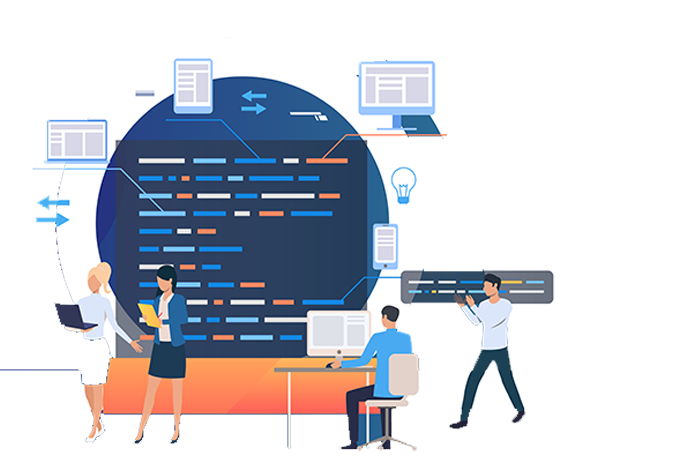 简易规则引擎 easy-rules
简易规则引擎 easy-rules