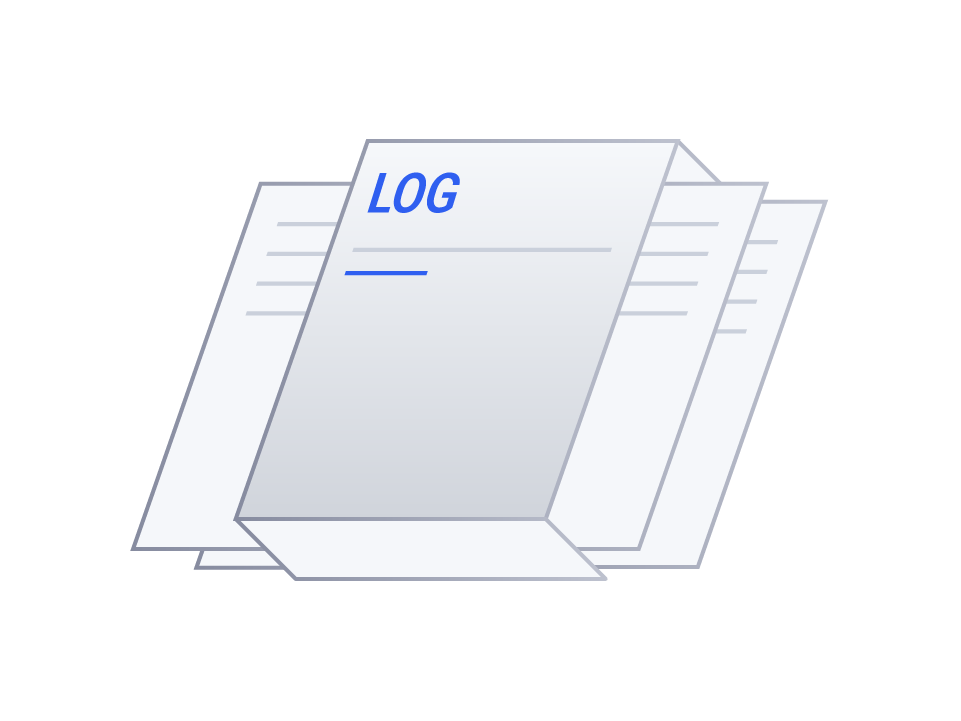在实际的业务场景中,我们经常会遇到需要动态配置数据源的情况,只需要修改配置,就能增加新的数据源的接入,而不需要修改程序代码,通过动态数据源技术可以实现这个目标。 具体的代码参照 示例项目 https://github.com/qihaiyan/springcamp/tree/master/spring-dynamic-datasource
一、概述
通常在用springboot开发数据库应用时,我们会在配置文件中配置好数据源,程序中指定数据源进行数据库操作。当需要新增数据源时,就需要修改程序。通过动态数据源技术,我们可以做到只修改配置就能实现新数据源的接入,无需修改代码。这样可以很大的提升开发效率,提升系统的灵活性。
二、配置文件
yml格式的配置文件支持list结构,我们可以把需要访问的数据源配置到list结构中,每个数据源指定各自的url、用户名、密码、查询语句:
spring:
application:
name: dynamicDatasource
dynamic-data:
schemas:
-
code: dbsource1
datasource:
url: jdbc:h2:mem:db1;MODE=MySQL;DB_CLOSE_DELAY=-1;DB_CLOSE_ON_EXIT=FALSE
username: sa
password:
query: |
select 'datasource1 data'
-
code: dbsource2
datasource:
url: jdbc:h2:mem:db2;MODE=MySQL;DB_CLOSE_DELAY=-1;DB_CLOSE_ON_EXIT=FALSE
username: sa
password:
query: |
select 'datasource2 data'
三、读取数据源配置
我们定义一个配置类DatabaseConfig 用于读取数据源的配置:
@Slf4j
@Data
@Component
@ConfigurationProperties(prefix = "dynamic-data")
public class DatabaseConfig {
private List<DbSchema> schemas = new ArrayList<>();
@PostConstruct
public void init() {
for (DbSchema current : this.getShemas()) {
HikariConfig jdbcConfig = new HikariConfig();
jdbcConfig.setJdbcUrl(current.getDatasource().getUrl());
jdbcConfig.setUsername(current.getDatasource().getUsername());
String password = current.getDatasource().getPassword();
jdbcConfig.setPassword(password);
try {
HikariDataSource hikariDataSource = new HikariDataSource(jdbcConfig);
current.setJdbcTemplate(new JdbcTemplate(hikariDataSource));
} catch (Exception e) {
log.error("connect to " + current.getDatasource().getUrl() + " failed.");
throw e;
}
}
}
@Data
@NoArgsConstructor
public static class DbSchema {
private String code;
private DataSourceProperties datasource;
private String query;
private JdbcTemplate jdbcTemplate;
}
}
其中的DbSchema类对应了数据源的各项配置,包括url、用户名、密码、查询语句,另外还定义了一个JdbcTemplate,我们可以用每个数据源自己的JdbcTemplate去访问本数据源的数据。
在init方法中初始化JdbcTemplate。数据库连接池采用HikariCP,这也是springboot默认使用的数据库连接池。配置文件中所有的数据库连接配置都生成一个对应的DbSchema对象,放到配置类的schemas这个list中。
通过这种方式,我们还可以实现配置文件中数据库密码的加密。配置文件中的数据库密码是加密后的密码,可以在init方法中,对current.getDatasource().getPassword()解密。这样能够提升系统的安全性,防止数据库密码通过配置文件泄漏。
四、读取各数据源的数据
当数据库连接池完成初始化后,读取数据就变的很简单,我们只需要遍历配置类中的schemas成员,针对每个schema操作JdbcTemplate就可以。
@SpringBootApplication
public class DemoApplication implements CommandLineRunner {
@Autowired
private DatabaseConfig databaseConfig;
@Override
public void run(String... args) {
databaseConfig.getSchemas().stream().filter(r -> !r.getQuery().isEmpty()).forEach(current -> {
String result = current.getJdbcTemplate().queryForObject(
current.getQuery(), String.class);
System.out.println(current.getCode() + " content: " + result);
});
}
public static void main(String[] args) {
SpringApplication.run(DemoApplication.class, args);
}
}
后续如果要新增数据源,只需要在配置文件中的schemas下面新增数据源定义即可。
 java并发编程
java并发编程